Previously, we discussed how you can monitor data usage on Android and iOS like iPhone here.
This time, let us focus on iPhone data usage monitoring app.
You may think having an unlimited data plan is necessary. Actually, it isn’t.
What you only need is a data plan that gives you leeway or a reminder whenever you are already using more than what you intended to.
Get a good iPhone cellular data tracking application that can guide you and give you conscience when using data on your iOS device.
Page Contents
Monitor Data Usage on iPhone
Being conscious about the data usage on your iOS device, you may want to have an application that can check the consumption of your device and control it from exceeding over the allotted.
However, Apple already has a default mechanism for you to be able to check and monitor data usage on iPhone. You can simply do the following:
- Go to Settings.
- Check Cellular Data.
- Click Cellular Data Usage.
- Upon doing so, you will be able to see the latest and most accurate data usage you have already used for your cellular.
iTunes Apps That Can Help You Monitor Your Data Consumption
The simple mechanism indicated above, however, may not be good enough. It is not sufficient, needless to say.
So, if you want to plan your data budgets and constantly keep portioning and endlessly doing math in order to figure out data limits, might as well find a good monitoring app.
An iTunes App, from which you can monitor data consumption. It will make it easy for you stay safe with data limits.
Integrate tasks and stay away from danger levels. Good thing, there are apps for these.
Here are few of the good iTunes app which can help you monitor your iPhone data usage which was tackled by Dhvanesh Adhiya from iGeeksBlog.com.
1. Advanced Data Usage Tracker – has daily, weekly and monthly trend analysis and visibility of your usage. It gives warnings and forecasts depending on accurate insights. It also has smart speed test to know how fast your connection to the network is. Free, it can be used via data or Wi-Fi.
![]()
2. Cellular Data Tracker – At a price of $1.99, it works with all carriers and tracks data accurately on your iOS device. The UI displays data usage in detailed graphs as well as leftover data, projection on remaining days and data usage for the day. It can be configured on the limit of data usage you are allotted to.
![]()
3. My Data Manager – It is definitely something you should keep for those who staggardly do not want to break the limit. It provides exact data usage status and keeps the pace on how you would want the data to be utilized and maximized. It also provides warning whenever you are about to go beyond the limit. It can also be set up for family plan or shared so you can keep track of everyone’s data usage.
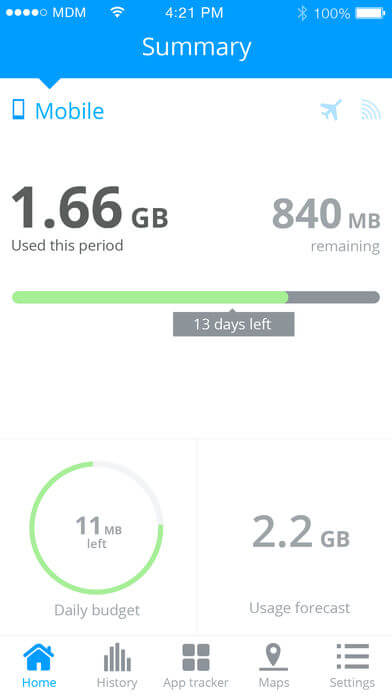
There you have it, monitor data usage on iPhone with ease and you will be able to save a lot!
