Creating and configuring Clash of Clans multiple accounts on Android tablets or iPad is not as hard as you think.
It’s not even impossible to create multiple accounts to play the most popular mobile game for both Android and Apple devices.
And we have collected and actually tried some of the tricks or ways which we will be sharing with you. In this way you can now play Clash of Clans or COC even if you have more than one accounts. Or even lend your your device with your family or friends so that they can also play. You will not be alone anymore, I mean your clan. 🙂 You will now have multiple Clash of Clans in just one device.
Maybe you are wondering why would other people, kids and grown-ups alike, wanted to have so many accounts to play just one mobile game. Well, based on my experience and also from interviewing my friends the reason may always vary. One reason is that it could be that not all in the family have their own mobile device but most or all of them wanted to play. You don’t want to be called selfish or greedy, right? But you also don’t want them to ruin your Clash of Clans (COC) home and war base. So they should have their own account before they can play. Another common reason I received from a Clan leader is that he wanted to create other accounts since he feels like his tactics in the clan wars works effectively to win. So to multiply the chance of getting that “Victory” trophy he created many accounts. Makes sense. 🙂 But whatever will be your reason, there’s one thing that is clear and that is you are reading this because you wanted to configure Clash of Clans multiple accounts.
And if you still don’t have this popular, fun, and addictive mobile game then it’s time for you to download it now on Google Play (Android) or iTunes App Store (Apple).
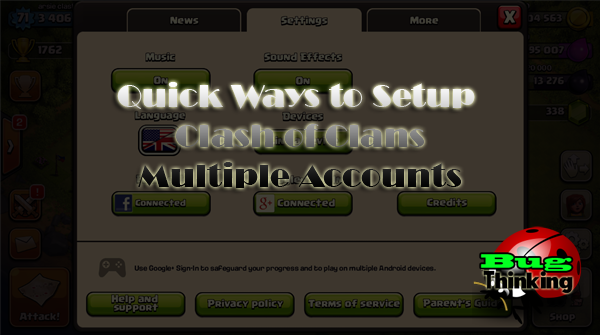
Page Contents
Ways to Configure Clash of Clans Multiple Accounts
So far, I have here 3 ways to configure Clash of Clans multiple accounts on one device. And they have been tested on Android devices – one one Nexus 7 Android tablet. There is also a big possibility that one of these will work on Apple devices too. You can have Clash of Clans multiple accounts on iPhone or iPad too somehow.
Disclaimer: The team nor the author of this article will not be held liable or responsible if any of the steps does not work on your device. The steps has been tested working on our mobile devices and that is the reason we’re sharing it.
Clearing Data To Switch Accounts (Android)
- Open your app drawer and look for Settings.
- Tap it to open.
- Add new Google accounts (the other accounts where you want to play Clash of Clans).
- Once done, do not exit yet from Settings. Look for Apps and then tap it.
- Find your Clash of Clans app (most of the time it can be found under Downloaded).
- Look for the Force Stop button (not necessary but no harm also if you tap it).
- Then look for the Clear data button, tap it to clear all the accounts and data associated with Clash of Clans.
- Exit from Settings
- Open Clash of Clans.. Viola! It’ll be like the first time you played the game where you have the option to use any other connected GMAIL accounts.
Disconnecting to Your Account (Easier Apple/Android)
- Like the first way above, create or add new account which you will be using to play the game.
- Open your Clash of Clans game app.
- After loading has been completed, notice that gear square icon on the lower left side of your screen. It’s located just at the top of that bigger Shop icon. Tap it to open.
- Go to the Settings tab (the middle tab)
- From there, disconnect your Facebook and especially your Google Sign-in.
- Now go back and open your Clash of Clans game app.
- Tap again that gear icon.
- Tap again the Connect button on Google Sign-in.
- You will be asked now which account you want to login to play.
- Select the other account you wanted to use.
- The game will now reload and VIOLA! You are now playing with another account.
Adding new Profile Account (works on Nexus 7 tablets)
This one, as mentioned above was the first way we discovered to have Clash of Clans multiple accounts. I published the complete steps on how to install multiple Clash of Clans accounts in one device my other tech blog which you can check.
Anyway, here’s the video I’ve added from that tutorial which you can watch and follow.
Need Access your Windows Applications from anywhere? Go for cloud desktop by one of the most reliable DaaS Providers – CloudDesktopOnline.com. Add Office 365 to your desktop with full support by O365CloudExperts .
ENJOY! And if you have other tips on how we can all enjoy playing Clash of Clans with multiple accounts, don’t hesitate to share with us. Just add it in the comment below and we will highly appreciate it.

James
Also can setup the game via bluestacks for Android.
Evan
So I can start a new game and still have my old one, no problems?
Clasher Lance
Wow this is really great tutorial. So will there be any account conflict?
TALHA
there is a problem i open both acount but it dosent changes same villages on both accounts why?
Brit
I’m having a problem. I did everything here, made a new gmail, added a new google account, everything. After I made my new TH I switched to my main account for a minute. It then wouldn’t let me switch back to my new account. When I selected my other gmail account it didnt give me the option to load the new account. What did I do wrong?
Kaif
You have to wait until you get th3 and get a clan castle rebuilded ..thankyou
And if you want a active clan Join me please The Block!
aniket
I have created two account but now ir I want to change from one acc to another it says all your data will be lost of this account if you change to that one plz helpe
Anas Salam
hey hi !!
1st problem:
i tried using your second method to add my another google account on CoC, it asks for confirmation n all and i do all the necessary steps required to load but it just does not load, in fact the CoC app reloads with the same existing account.
2nd problem:
since it was not working so i tried 3rd party app that clones app, (Parallel Space). the app successfully cloned and i have my 2nd account on CoC, but it still does not gets connected to my google account, neither thru 3rd party app nor directly in CoC app.
i need to add my 3rd google account to CoC + save/connect my 2nd CoC account (on the cloning app) with google account
plz help !!
krishna
Here’s what i have to say ,— i had an account and i used play with it in a device, i bought a new device i created a new account now im playing both new and old village with respective account on my new device since my old device is broken. But i want to have my new and third village or base on my present device without consulting any previous id or device .
hannahhorvatheur.tumblr.com
Thanks in support of sharing such a fastidious idea,
paragraph is nice, thats why i have read it entirely
Bobbi
Perfect information! I came to your site from another post and jumped over here as soon as I saw this. My kids and I have been trying to figure out how to do this for awhile now. My son doesn’t want his base overrun by the younger kids and I don’t want anyone doing anything on my base. 🙂 Now we have a way to make sure that this doesn’t happen! Awesome! Thank you
Zahid Iqbal
Very clever tricks. I search a lot to setup multiple clash of accounts on android. But this guide is perfect for me. You save me a lot. Thanks 🙂