Probably you are too busy with building up your blog writing and publishing posts every now and then. And you might be neglecting some small pages within your WordPress. I am talking about your “Not Found” Search Results and Error 404 pages. Yes, they are usually being ignored because they are working as they should be. I mean the “Not Found” gives your reader a signal that what they were looking for from the search form is no where can be found from your entire blog. And the Error 404 is a HTTP signal response saying that the page or link is not available.
Most WordPress themes, free or paid, contains these pages. And between the two pages, most new bloggers are most worried about Error 404 pages. Probably because of the word “error”. Some says it can hurt your website and affect your ranking. Fortunately, it’s not true at all. Google explains it all and show how Error 404 plays its role on your website.
These pages are doing what they are suppose to do and they seem useful. So what else we can do to make them more useful?
Page Contents
Making Search Results Page and Error 404 More Useful
If you look into your Search Results and Error 404 pages, they’re too simple. They can look too plain and for some a total dead end. So one possible end scenario is that your reader will go back to Google/Bing/Yahoo or any search engine to search for what they are looking for. The same thing as with Error 404 page. You are losing that small chance of your reader to stay more.
But what if you can give them another option. Another reason to browse or navigate back to your blog? That is what I will share with you here.
Imagine this, the Error 404 for example. What if you can offer your reader some other good articles you have in your blog. That would be great right?
This is an example of my Error 404 page. Plain and simple.
Now, check what I will do next.
Adding Random Posts in your Search Result and Error 404 pages
- Go to your WordPress admin Dashboard.
- On your left, navigate to Appearance -> Editor.
- Then look for your Error 404 and Search Results pages. I cannot provide you the exact template/pages because they vary with different WordPress Themes.
- Then add the following code anywhere you feel suitable.
<div> <li><h2>You may want to read one of these instead.</h2> <ul> <?php $posts = get_posts('orderby=rand&numberposts=10'); foreach($posts as $post) { ?> <li><a href="<?php the_permalink(); ?>" title="<?php the_title(); ?>"><?php the_title(); ?></a> </li> <?php } ?> </ul> </li> </div> - Save your work.
- Now you can test it. Try opening a new browser window and put any link. Example, using my own site I will type in https://bugthinking.com/testpage. And you will see the following.
This is the same thing you will see on my search results page if you look something that is not in my blog site. And with this method you are also reducing the bounce rate of your web or blog. Isn’t that a good news?
I hope this simple WordPress tweak helps you improve your blog’s bounce rate problem too.
If you have any other suggestions or questions, please don’t hesitate to leave a comment.

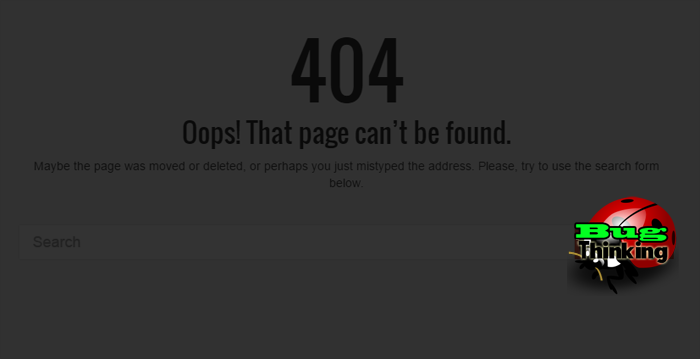
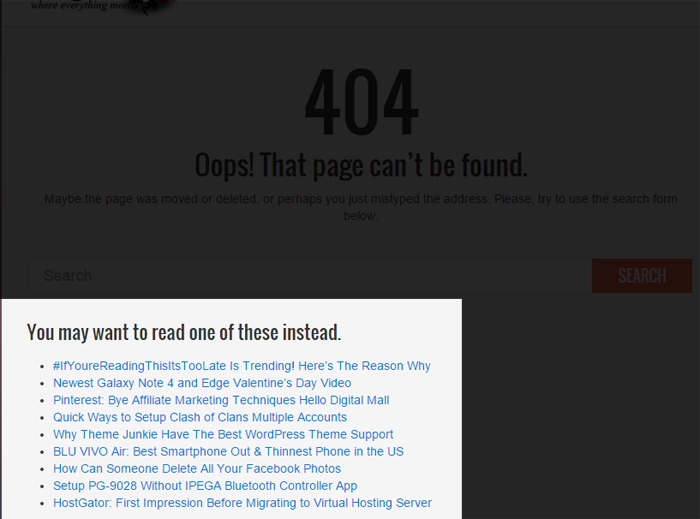
Mohammad Azam
This Is very good article