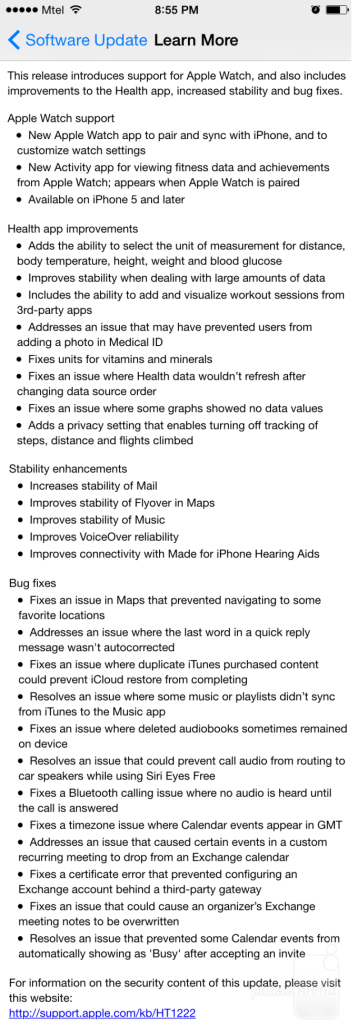For all Apple iOS device users, specially for iPhone 6, iPhone 6 Plus, and down to iPhone users received a notification of the latest 8.2 software update. Some received it through their iPhone devices while others has been notified by iTunes from their computer. But it still does not address one of the biggest issues of iPhone devices – battery life.
If we all look into the latest iOS 8.2 software update below, it’s mostly about the support for Apple Watch and improvements to the Health app. Of course, some other bug fixes too. But it never mentioned anything about improving any of the core features of your device.
A big thanks to the Reddit user, lil_breesy, who posted what he noticed after he updated his device to Apple iOS 8.2. He turned off his motion tracking and seen improvement to his battery life. This is one big news to all of the Apple users who have been looking for ways to improve their battery life span. Especially for those who are not using the motion tracking feature. This is part of the Health app Fitness tracking that the Reddit user was telling about.
Here’s the step on how you can disable or turn off the Fitness tracking from your iOS device. The user lil_breesy says that this will help your device’ battery to last longer.
- First, you need to go to your Settings;
- After that, tap on Privacy;
- Then tap Motion & Fitness;
- From there you will see the Fitness Tracking, you just need to swipe or toggle to switch it off.
However, it will be seen from the other users’ response that not all of them actually agreed to what lil_breesy was saying. Some of them thinks that it is a big possibility that the battery improvement came from the Apple iOS 8.2 firmware software update itself.
So, it’s up to you if you want to do this tweak most especially if you rarely or totally not really using this Health app to save more battery life.
Do you think this could really help?
Source: Reddit through BGR