
Image Credits: Developer Android
Android 9.0, or also known as Android P, will be the upcoming new Android update! And one of the features it struck me is its AI learning machine system. And digging a little further about Android P’s AI is its capability to take care of our battery juice. Google have introduced the “adaptive battery”. This is where AI learning machine will take care of your apps and grouping them with a different restrictions. We will be discussing about it more in a bit.
Android P will be the ninth major update for Android smartphones after the current Android Oreo OS. Android 9.0 or Android P was first announced publicly by Google on the 07th of March 2018 as Developer Preview. Android P does not have an official code name like its predecessors such as Oreo, Nougat, Marshmallow, Lollipop, etc. As expected, the initial releases will show different issues – or bugs as we call them.
But we will not be discussing the bugs of Android P because it’s all in the past now. Let’s see what are the features of Android 9.0 or Android P has to offer after it was publicly released its Beta version. We’ve compiled all (almost) the publicly announced features of Android P.
Page Contents
Android P Top Features You Need To Know
Many were excited after the seeing Google I/O held at the Shoreline Amphitheatre in Mountain View, CA last May 8-10. Google revealed so many great things to expect and one of them is Android P. Aside from Android P, there’s the Google Assistant improvements. Google Maps and Google Photos will be getting upgrades as well. But what we would like to show you here is Android P’s features – at least the highlights.
Farewell Android’s Three-Iconic Navigational Buttons! Hello Pill Button!
After seven years since Android 3.0 Honeycomb was introduced, it’s finally time to say goodbye to the good old navigation buttons. The Android navigation buttons we’re saying is the Back, Home, and Recent buttons. This will now be replaced by a rounded pill button as your Home button. So how can we go back? How can we check and open our recent apps? Worry not, there’s a new way to use Android P for navigation. It will not be that easy at start once you get hold of Android P. Here’s how Android 9.0 navigation works:
- Tap the new pill button whenever you want to access Home;
- To access the recent apps, swipe up;
- To access your app drawer, swipe up twice or do a long swipe;
- The Back button will ONLY appear whenever necessary or depending on the app you are using.
These new gestures are quite confusing, we know! But change is inevitable and it seems this is the kind of future Google is leaning towards. Well, let’s see if Google will put back the old trio before the official release of Android P.
Ready or Notch, Here It Comes with Android P Support
Love it or hate it, notch design or “display cutout” is the new front display trend. Despite the claims that Android is copying Apple’s iPhone X end-to-end screen display with notch. This notch in Apple’s iPhone X was not loved by many but it seems that this is the “new thing” in the smartphone world. After the release of iPhone X notch, a couple of smartphone followed the design. OnePlus 6 design adopted the design as well. Same design was adapted by other manufacturers like LG G7 ThinQ, Huawei P20 Pro, Asus Zenfone 5.
With Android P’s notch support, it is already a hint that the new Android smartphones will soon adapt with the new front display cutout design. It seems Google is catering to these manufacturers. This is to make sure that the newest Android OS version can fit just right to their new Android smartphones.
Stereo Photography Now Improved With Android P’s Multi-camera support
What is dual camera? What’s the deal with it and why is it becoming popular in most smartphones? From a single camera in the rear generation, then comes the front camera after. And now we’re seeing dual camera smartphones. A couple of Android smartphones now sports dual cameras. Here’s a couple of Android smartphones with dual cameras.
- Huawei Honor 8 Pro
- OnePlus 5T
- OnePlus 5
- Samsung Galaxy 8
- Nubia Z17 Mini
- Nokia 8
- Motorola Moto x4
- Gionee A1 Plus
- Honor 9i
- Lenovo K8 Note
As described by Allen He in Qoura, dual camera usually pertains to the rear camera with dual lens. This built-in dual camera is also known as stereo camera. A stereo camera makes the picture vivid and detailed.
Android P is now prepare to support dual camera Android smartphones. Google have prepared a new API for apps that will be used in Android smartphones. According to Android Developer Blog, this API will let “access streams simultaneously from two or more physical cameras”.
Another feature of the new improvement in camera is that it will help to reduce delays during the initial capture. Also the Surface share will let camera clients handle various use-cases without the need to stop and start camera streaming.
Android Messaging and Notification gets Updated
Starting Android 7, if you have not noticed, you can directly reply to a text message from a notification. Android 9.0 made additional enhancements to messaging.
- Android P will now support avatar
- Messaging will now support displaying of images in the notification
- In case you haven’t finished your reply message, it will be saved as draft
- You can now set group conversation
- Semantic actions like “Mark as read”, “Delete”, “Reply” and many more.
- SmartReply with Android P will suggest possible replies you can choose.
These are just few updates in messaging and notification mentioned in Android Developer.
Long Live Your Phone With Adaptive Battery Using AI Learning Machine
Google, a tech giant, now partners with DeepMind working on a feature called “Adaptive Battery”. This Android P feature uses artificial intelligence (AI) to manage how you use your smartphone.
The AI learning machine will determine how you use your apps over time. Then it will help your smartphone to figure out which app you use frequently against for those app you use occasionally. The AI will now then categorize your app into different group restrictions. This group restrictions will use four App Standby buckets that ranges from “active” to “rare”. As time goes by, the AI will reclassify again your apps. It will depend on how frequent you are using them.
With Android P’s Adaptive Battery, it will give your Android phone longer life to last a day without charging it again. It will save more battery since the AI will put restrictions to your less used apps running in the background.
AI Learning Machine On Smarter Adaptive Display
Maybe this Adaptive Display feature is not something new to Android users. But what’s new is it’s using now AI as well to determine the most suitable viewing level experience. This is another feature DeepMind is working on with Google. Google P will automatically adjust the brightness of your display. It is an additional aid to Android P’s Adaptive Battery.
Android P’s AI Efficiently Suggests Now the Next App You Might Use
With Android P, the built-in AI learning machine now utilizes App Actions. What does this mean? Your Android smartphone can proactively suggest the next app you might use. For example, if you take Uber everyday,within a specific time range, Android P will suggest that action for you. Or let’s say you plug your wireless earbuds then Android P will suggest if you want to resume listening to the last song you were playing.
Isn’t that cool? And this brings us to App Slices feature. This is another Android P feature that will let you do important tasks without opening the actual app. For instance, again Uber. If you use Google Search to search for Uber then App Slices opens an interactive window. This interactive window will display the rate and time if you go to a place you searched.
Android P Will Rehabilitate You from Being Nomophobia
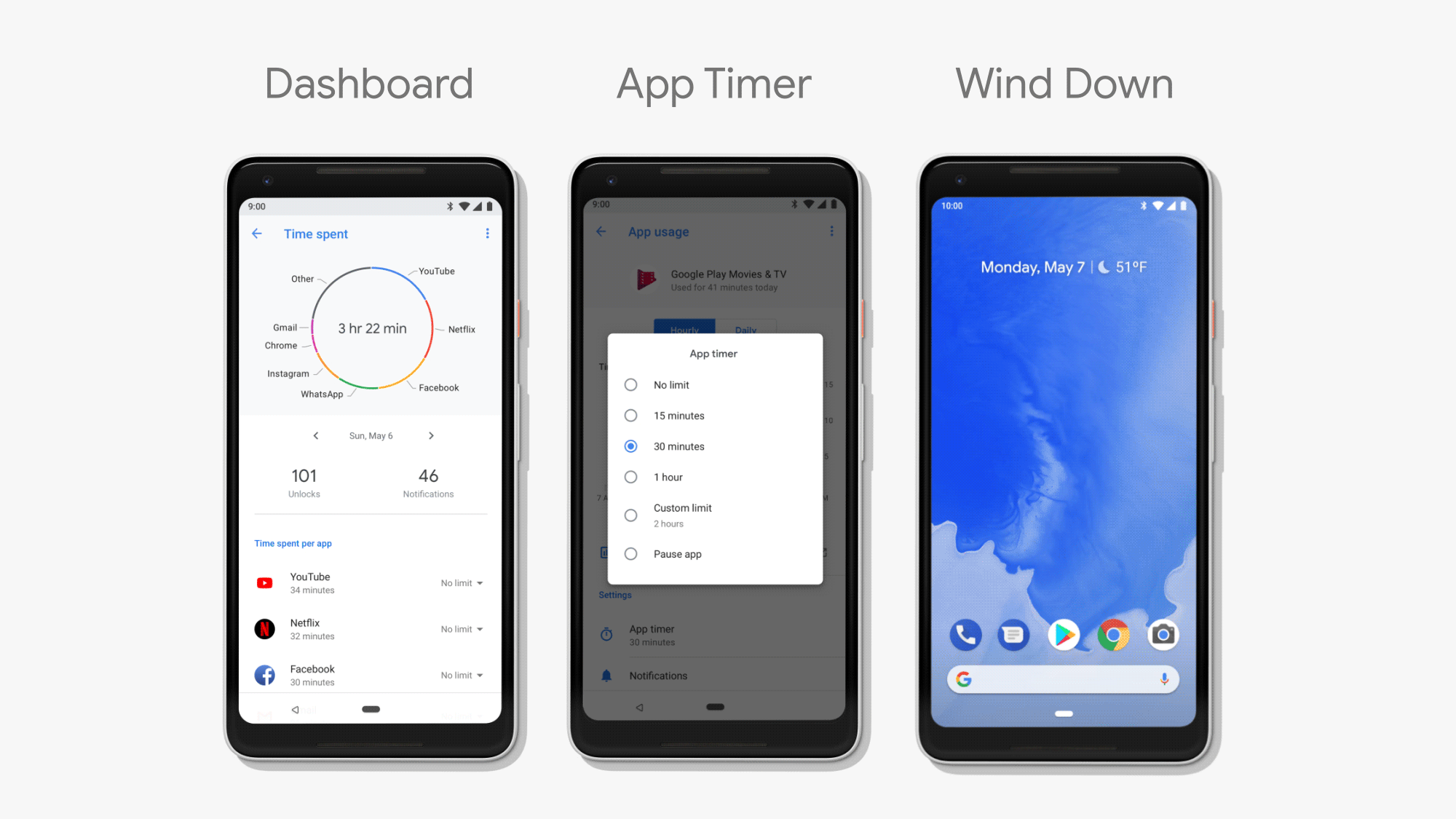
Nomophobia is the fancy name called for when a person with an irrational fear having away from a mobile device. It simply puts that a person is experiencing smartphone addiction. With Google P, it will help the person fight this addiction by improving what the tech giant calls “Digital Wellbeing”. According to Sameer Samat, VP, Android & Google Play:
“70 percent of people want more help striking this balance,”
This is what Samat said during the Google I/O keynote while discussing Digital Wellbeing.
How does the improved Digital Wellbeing works?
There are three notable inclusions within the digital wellbeing feature. On a high-level overview, Android P will now try to change your lifestyle. From being clingy to your Android devices, Android P will try to change you stay away from your device as much as possible. With this, you can focus on other urgent matters or spend more time with your family. The three features I’ve mentioned are as follows:
- The Dashboard, will show you a summary of how many apps you have been using. It will display the time you spent using your Android device. Along with this are the apps and time you use for each apps. With this feature, Dashboard will give you that “awareness” that you maybe are wasting your time.
- App Timer will be your aid now that you’ve come to realize how long you are using an app. You can now limit yourself by defining a time, or no limit at all, when you are using an app. Or you can pause using an app.
- Lastly, there’s the Wind Down. It will turn your Android P device into Night Light mode, Do Not Disturb mode will be turned on as well. It will change your display into a grayscale mode making your phone less appealing to use. This will all happen once you set your bedtime.
How To Download and Install Android P
The official public version of Android P will be released sometime in Q3’2018 – probably starting August. But for the Android P or Android 9 Beta version, it is now available for download on the following Android devices:
- Essential Phone PH-1
- Google Pixel
- Google Pixel XL
- Google Pixel 2
- Google Pixel 2 XL
- Nokia 7 Plus
- OnePlus 6
- Oppo R15 Pro
- Sony Xperia XZ2
- Vivo X2
- Xiaomi Mi Mix 2S.
If you are a current Android user of any of the mentioned smartphones above then you can do the following to install Android P.
- Head to the Android Beta Program and logged in with the Google account you are using on your eligible device.
- Scroll down until you find your Android device and tap the “Opt-in” button.
- After a few minutes, you will be prompted on you Notification bar. Just tap it and downloading of Android P Beta will begin.
- Install after
How To Uninstall And Roll Back To Oreo If Android P Is Not For Me?
- Go back to Android Beta Program, and you should notice that the previously “Opt-in” is now changed to “Opt-Out”
- Click “Opt-out” option and a new OTA will need to be downloaded. This will then help you revert to the latest Oreo Android version.
Final Thoughts
We’ve seen the evolution of Android OS and so far Android P is something to look forward. It is packed with so many great nifty apps. However, not all people have the same opinion about the latest Android P – some will love it, some will not. Well, just put it this way. At least we can see that Android isn’t stopping trying to innovate. Making new things possible. Right? Just be that positive.
Although, I am not expecting a complete rollout this year for all latest Android smartphones or devices. These changes needs to be gathered by manufacturers. These manufacturers need to work with their programmers to integrate the Android P changes with their current OS. This process will take time. But might as well wait. And while waiting, let’s see more changes in Android. Especially the changes on AI learning machine technology.
If you missed the Google I/O last May 8, you can watch it here.
