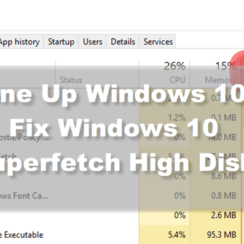If you haven’t noticed it yet (until now), with Microsoft Windows 10, your first login option should be your registered Microsoft account. To be more specific, your login should be the account you used when you purchased and activated your Microsoft Windows 10. But how about …
Whenever you hear “tune-up Windows 10“, it is nothing new, really. A similar phrase that we’ve heard more than a couple of times – over and over. For every Microsoft Windows operating system release, there will be issues in performance. Experts will always recommend users to …
In this article, we will now share with you how you can access Windows 10 remote desktop from your Android phone. You might think you don’t need it for now. But surely, there will be a time where you’d wish you could access your Windows desktop …
Can I access my Windows 10 desktop computer remotely? Yes, you can. You can access Windows 10 computer remotely using Google Chrome remote desktop from any other device. And that is what we’re going to show you in this article. And the steps on how to …
Whether you are a software developer or tester working with IntelliJ IDEA, disk space issues is bound to happen. And when this happens, you will try to find a way how to move IntelliJ root folder in another disk. If you are not aware, once you …
Yes, we do understand that finding large files on PC can become so much challenging. Especially if you don’t know what to look for and where. Another obstacle can be the number of folders you already have kept for years. And this software and files you have …
Windows 10 is packed with new nifty changes, from the user interface down to the features! But not all of its features are well received by the users. One of Window 10’s feature that some users want to turn off is notifications. Yes, some end-users wanted …
This article will provide you the steps on how to create or add custom Libraries in Windows 7, Windows 8, Windows 8.1, and Windows 10 to organize your files and backups. You just need to configure the following on your computer.