When should you replace your iPhone battery? And what are the signs to make you decide to do so?
If you purchased a second-hand or refurbished iPhone, then you should consider also screening the battery of your device.
Or if you are not sure if your iPhone is legit, here’s an article that will tell you how to check if an iPhone is original.
The battery is not the most common hardware issue reported according to the statistics. Even so, the battery is your iPhone’s source of life. And if you neglect to monitor your iPhone’s battery, don’t be surprised if your phone unexpectedly dies one day.
Page Contents
Battery Life vs. Battery Lifespan
But before we dive into the details, as explained from the iPhone support page, note the two important terminologies when we talk about batteries – of any gadgets.
- Battery life – simply means the amount of time you can use your device before it runs out of battery juice and you have to recharge.
- Battery lifespan – is also about the amount of time, but the lifespan talks about the time when you have to replace your phone’s battery. This is related to “chemical age“.
The battery life is self explanatory. And all mobile devices have a small icon monitor on your screen that tell you when you need to recharge your phone.
Meanwhile, the battery lifespan, as mentioned, is related to the chemical age.
Our iPhone batteries are made of lithium-ion. Having said, as time goes by, the performance and effectiveness of lithium-ion batteries diminish. This means that our iPhone’s battery will soon start to depreciate its performance. We can no longer use our mobile device longer compared to the time when you newly purchased it. You will start to experience the need to recharge more often within a day.
So, When Should You Replace Your iPhone Battery?
The quickest answer to this question is not to wait until it is too late.
We will try to tackle here how not to be late in knowing more about your battery. These simple steps will help you keep vigilant and prepare yourself to replace your iPhone’s battery.
Now that we have a high-level idea that no matter how we take care of our iPhone, battery degradation is inevitable. Sooner or later, we will have to replace the battery, if not the iPhone itself.
1. Spot check your iPhone battery count?
All devices with rechargeable batteries have a limited lifespan. And once your devices reached that lifespan, you may eventually need your device’s battery to be replaced or serviced.
According to Apple, our iPhone can retain up to 80% of its original capacity at 500 complete charge cycles.
Complete charge cycles? This pertains to the iPhone battery cycle count.
To simplify, battery cycle count is:
1 battery cycle count = complete discharge of your battery from 100% down to 0%
It is said, you will enjoy your iPhone’s performance as well as its battery within 500 complete charge cycles. In the succeeding charge cycles, you will start to feel the performance degradation of your iPhone.
How to get your current iPhone battery cycle count?
There’s no need to download anything just to know your current iPhone battery cycle count. We will be using all the stock iPhone apps and tools to get your iPhone’s battery cycle count.
- Launch Privacy from the Settings app.
- Inside the Privacy app window, scroll down and tap Analytics & Improvements.
- Then, select Analytics Data.
- The Analytics Data will show you a list of files sorted by filename and date. We are only interested in the most recent file with the format “log-aggregated-yyyy-mm-dd-hhmmss.ips“, i.e. log-aggregated-yyyy-mm-dd-hhmmss.ips.
- Open the file selected, do a long-press on the screen to access the selection tool. Drag the first handle to the beginning of the file and the second handle, drag until the bottom or end of the file.
- Then tap on Copy.
- Go back to your Home screen, open Notes. Long press on the screen and then paste the data you copied.
- Tap the 3-dots menu from the top-right of your window screen. Find and tap Find in Note.
- In the search box, type the keyword batterycyclecount. Automatically, you will be redirected to the line where it contains the word. A few characters away from it, you will see the numerical value. This value is your battery count cycle.
Alternatively, to make things a little easier, instead of copying and pasting into another app, send the file to your email. Download the file into your computer and use any text editor, like Notepad. Then find the keyword batterycyclecount.
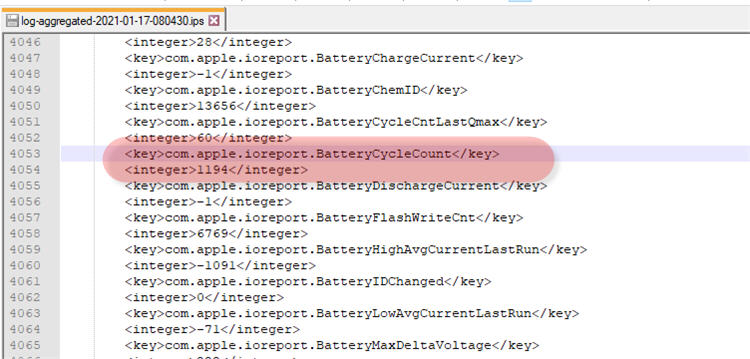
To better show you the steps, here’s a good Youtube video we found showing the steps of how you can identify your current battery cycle count.
When you see that your battery cycle count is close or over 500 now, then start planning to replace your iPhone battery.
It may not be required to replace “now” your battery, but at least be aware that sooner or later you have to deal with it.
2. Check your iPhone’s Battery Health Stats
If your iPhone is running in iOS 11.3, launched back in March 2018, then there’s a tool called Battery Health.
This app will show you the current information about your iPhone’s battery. You will see an Important “Battery Message” widget which will tall you a quick summary of your battery’s health.
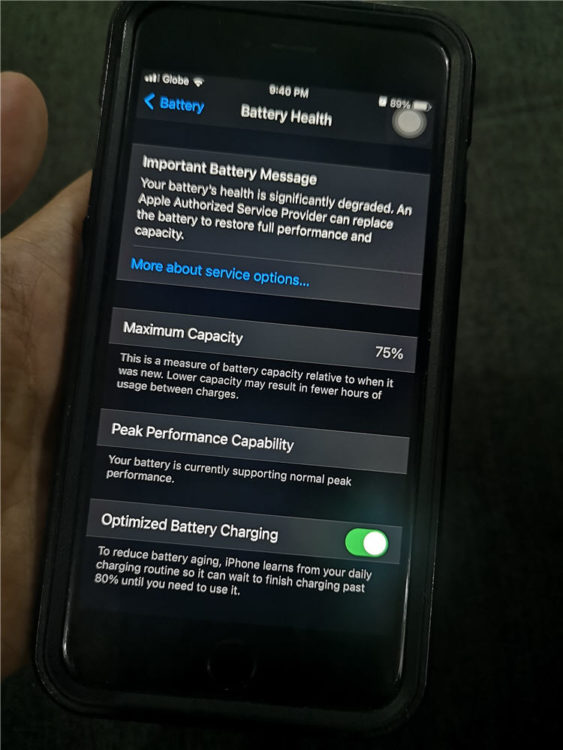
Also, you will see the “Maximum Capacity“, this is another informative message that will give you an idea if your battery is still in good health or not. The higher the percentage you see there, the better!
Then you also have “Peak Performance Capability“, if your battery is doing well, the message you will see there is “Your battery is currently supporting normal peak performance“. If you are seeing a different message, then maybe it is about your battery’s degradation.
3. Check if your iPhone’s battery is starting to bloat
Amongst the signs when should you replace your iPhone battery, swelling or bloating is the worst and dangerous.
A quick way to test this is with a help of a flat and elevated surface, a table for example. Then put down your phone on its back. Move to the side and carefully check if there’s a lump.
If it is hard for you to notice the bulge, whenever you charge your iPhone, try to notice the smell. If your iPhone is discharging a bad smell then your iPhone’s battery is starting to outgas. This chemical reaction of your battery is also known as outgassing.
Swollen batteries can pose a fire hazard and that is why it is considered dangerous to keep your iPhone in that state. Immediately bring your iPhone to a professional iPhone technician and have your battery replaced.
To Sum It All Up
Mobile devices like iPhones, or even Android devices, are one people’s best tool. But like any gadgets, some parts or components of this devices are not meant to last forever. They need to be serviced or replaced if we wanted to keep on using them.
As mentioned earlier, battery is your iPhone’s source of life. So, you should know more about our iPhone’s battery lifespan or status – maybe it needs replacement now.
