If you have a VyprVPN app installed, if you don’t have it yet then you should install the best and reliable VPN. It is not enough that you connect to the Internet through this app. You need to learn how to best encrypt your Internet connection. This is most especially when you are in countries where certain websites are blocked or VPN connections are removed. But let me ask you these questions first. Are you curious what are the benefits of using a VPN? Or why do you need to connect through VPN? Or maybe when do you need to use a VPN connection? Let us try to give you a high-level answers for these questions.
Page Contents
What is VPN and why you need it?

VPN simply means for “Virtual Private Networks“. Imagine yourself connected to a WiFi hotspot, or a public (or even private) Internet network and you wanted to access, let’s say your online bank account. Or you want to access a confidential document or website which contains sensitive information. But the problem is you are not certain if the network is safe for browsing, this is where you will need a VPN connection. If you want to know the security dangers of public WiFi usage, then read more about it here. VPN connection is a method of connecting to the Internet with an additional layer. This VPN layer can give you security and privacy while browsing.
Different VPN applications or software can offer users with different of security level. Some can provide the most basic security and privacy. And most often than not, these apps does not really give the user options to choose the kind of security protocols they need.
Sometimes, using a VPN can provide users access to restrictive websites. One good example is when you go to places or countries where they control the Internet connectivity of the users. Take China for an example. They can regulate, monitor and block websites or online products – like Google, Facebook, Instagram, and many others. This is because of the Great Firewall of China, as they call it. I have personally experienced this when I was assigned for a project based in China. Even in their famous cities like Beijing and Shanghai, it wasn’t easy to access my personal GMAIL account or even see the updates from my friends on Facebook – they’re all blocked. I even tried to use Amazon’s AWS and Shadowsocks just to be able to connect to the outside world. Because of this dilemma, I started to try a couple of VPN apps and came across with Golden Frog, GmbH VyprVPN. And it wasn’t bad at all. In fact, even I am already here in the Philippines I still use the app and upgraded it to premium version.
OK VyprVPN it is, but how to best encrypt Internet connection with this app?
With VyprVPN, by default it is already configured and all you have to do is connect to on of their 700+ servers in more than 70 locations worldwide. And once you are connected, all of your traffic passes through their VPN servers using 128-bit, 160-bit or 256-bit SSL encryption – depending on your configuration. At this stage, your connection is now secured and private. It will now protect you from hackers interception or censorship. And yes, you can actually configure the level of SSL encryption or protocol depending on your need. Currently, if you use their VyprVPN app, there are 3 encryption protocols you can choose from.
- Chameleon – 256-bit Encrytion – This protocol is my favorite while I was in China. VyprVpn’s Chameleon technology uses an unmodified OpenVPN 256-bit encryption protocol and scrambles the metadata. This will prevent DPI, VPN blocking and throttling your connection and uses port 17281 by default. In China, as I’ve said before, they monitor and regulate Internet activities. And most of the time if they detect that you are connecting through VPN – they will immediately block it. This will give you the inability to continue using your Internet via VPN.
- OpenVPN – 256-bit Encrytion – I can say that this is a mid-level encryption protocol of VyprVPN. It is still encrypted like Chameleon because it uses 256-bit encryption but it does not have the same feature of the the first one. Although, this encryption protocol is has the highest performance and fastest speed even on connections with high latency and where the distance is way too far. I can say, this setting is applicable on most places around the world – except if there is Internet regulations like in China.
- OpenVPN – 160-bit Encrytion – The least secure connection you can use since it uses 160-bit encryption protocol. But this is faster than the other two protocols due to its lower encryption level. Well, I suggest you use this VPN when you’re trying to access less confidential website and yet you still want your connection to be secured.
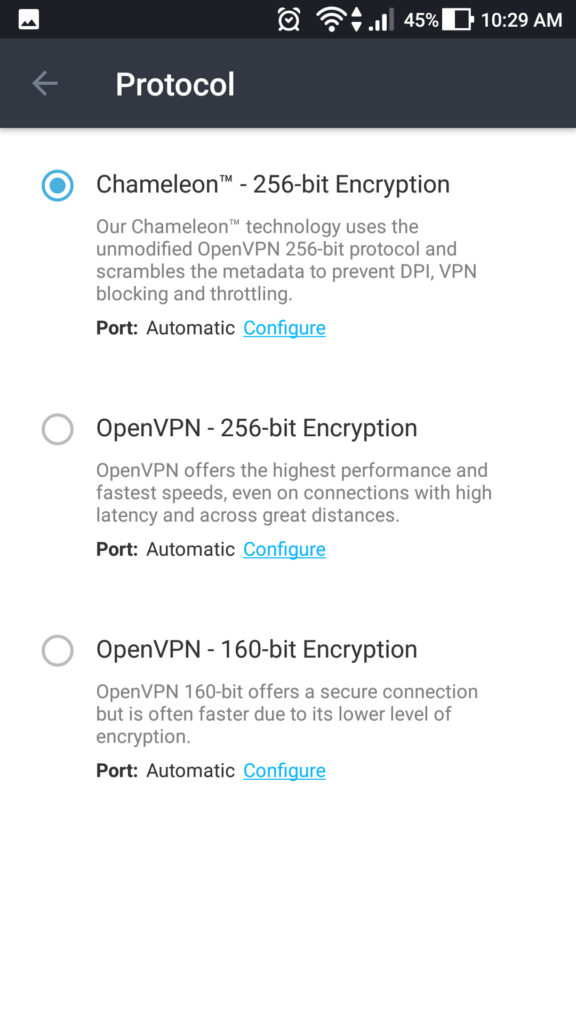
There you go! Now you know what are the different encryption level of VyprVPN to secure your Internet connection. It is up to you which one to use depending on your needs. But I can vouch for VyprVPN as the best and reliable VPN as of writing this. And it was even recognized by Greatfire.org as the fastest and most reliable VPN for China.
